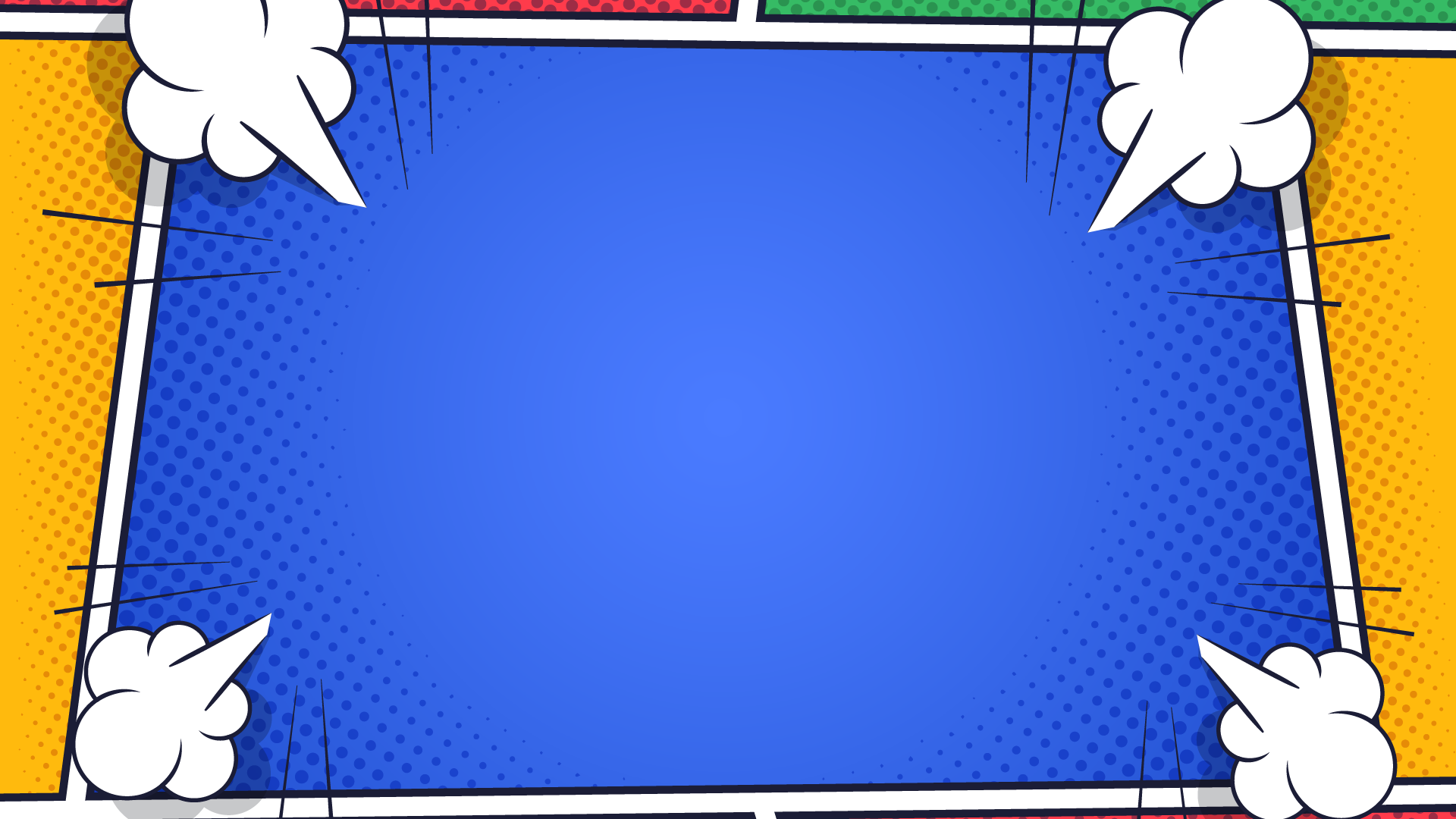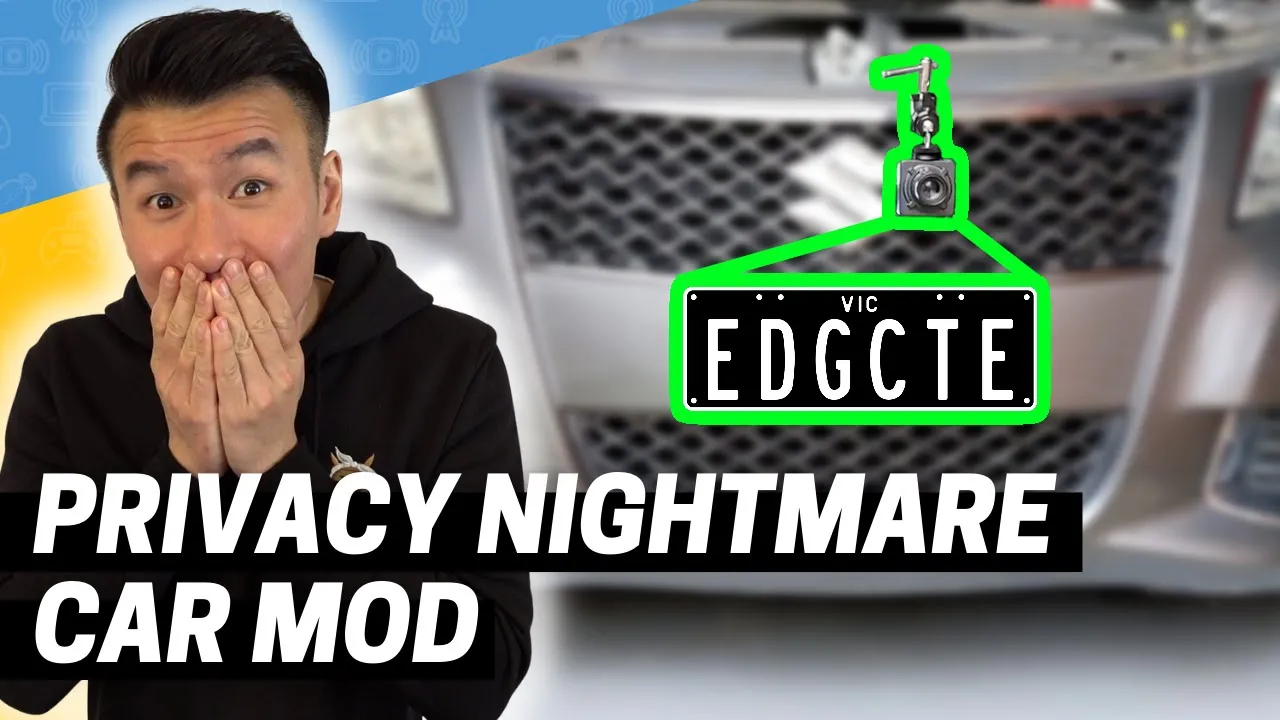Make Viral Cartoons That Get Millions Of Views!
In this course, you'll learn how to:
- Find a popular niche to make content about
- Write short video scripts for said niche
- Record the audio for your script using Audacity
- Draw characters, backgrounds, and inanimate objects using Adobe Illustrator
- Animate & lipsync characters using Adobe Character Animator
- Compile it in Adobe After Effects, and finally
- Upload it on to TikTok
Python For Accountants
A beginners Python Accountants course that explains how to automate 4 Accounting projects:
- Streamline stock market analysis by automating stock data extraction,
- Automate an Excel sales report & data cleansing report using common Data Analytics techniques,
- Automate cryptocurrency data extraction from Binance, and
- Automate stock & crypto price alerts to your phone via APIs & Push notifications
This course is for Accountants who want to learn Python in an easy to follow, and straight to the point manner, whilst skipping unncessary technical jargon that can be intimidating for beginners.
Students will also be able to understand the relevance of Python by practicing their skills on 4 real-world Financial projects.
I've condensed over 10 years of my experience as a Consultant at a Big 4 into this 3 hour course which I know you'll love because I use everything in this course to automate my job 😀
Free Tutorials!
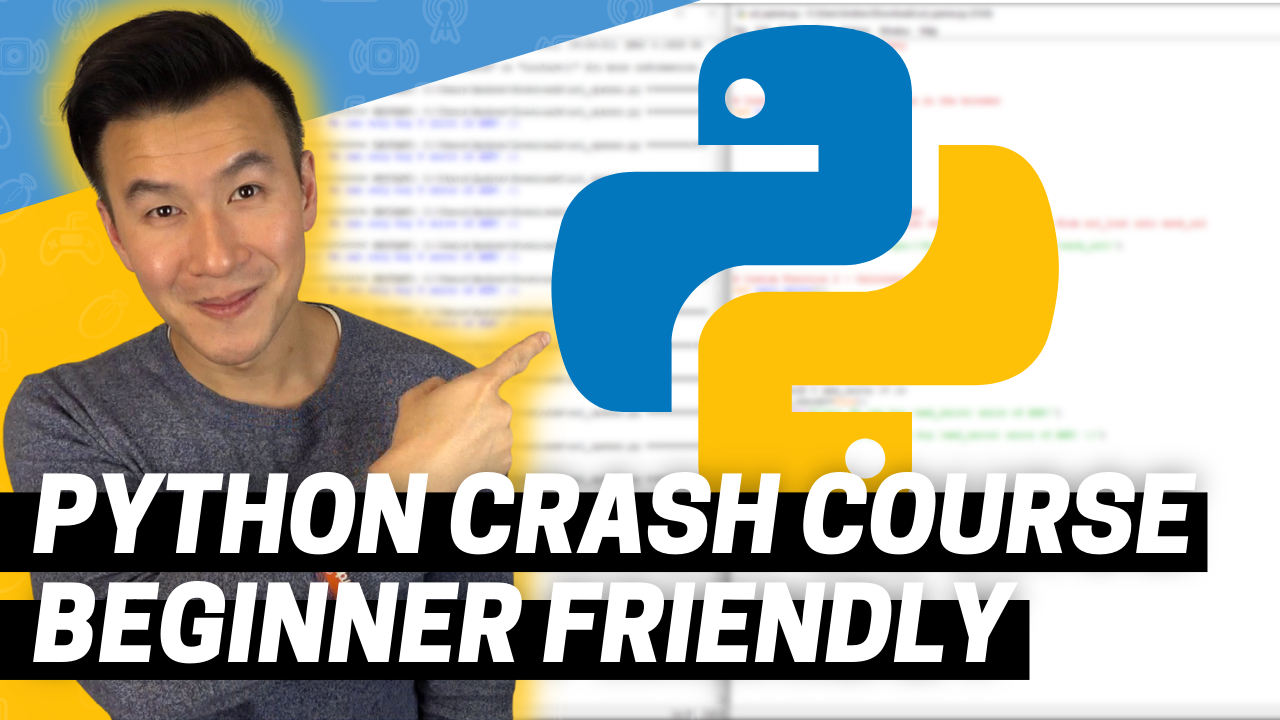
New To Python?
Start This 30 Minute Crash Course Now!
Picture this - you have 5 hot stocks on your radar!
But everytime you check these stocks, you have to manually open 5 browser tabs & type in the URLs which is tedious!
This Python beginners course will teach you how to automatically open 5 URLs with one click of a button!
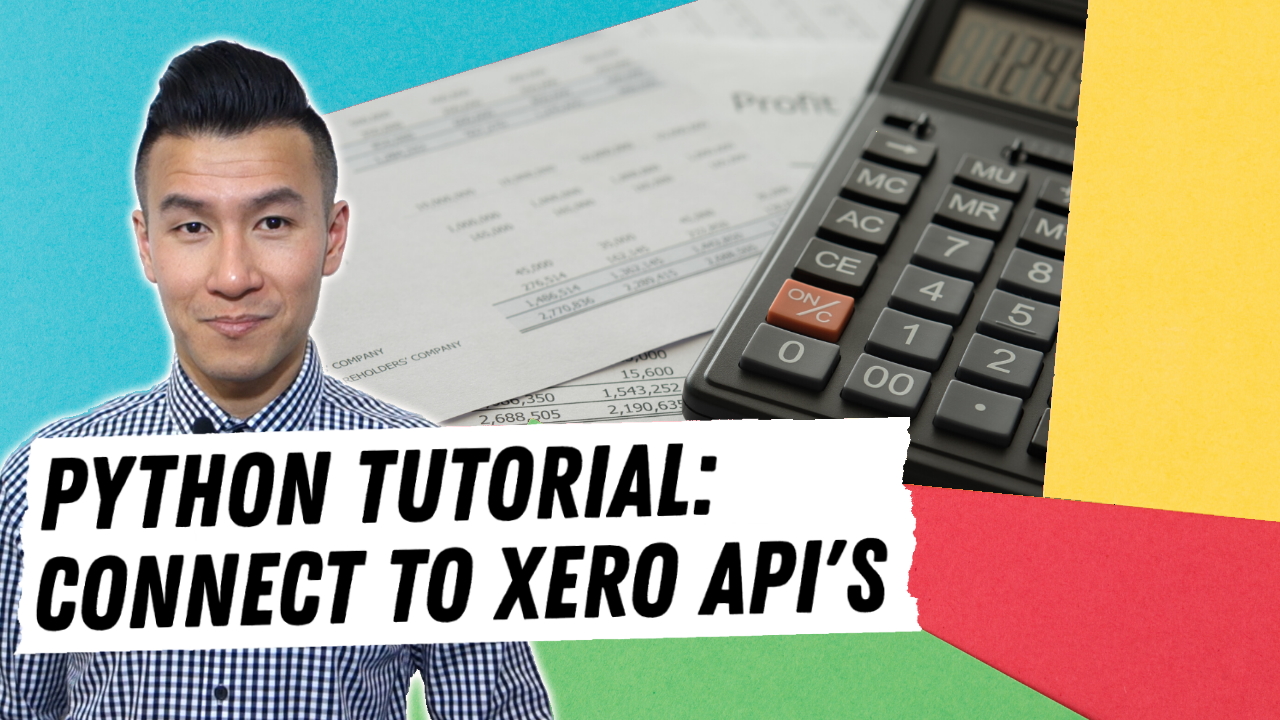
Access Xero API with Python & OAuth2 (Xero Integrations)
Access your Accounting data via Xero Integrations!
Instead of manually clicking through Xero & exporting to CSV, you can learn how to automate your Xero reports and manual processing in Python.
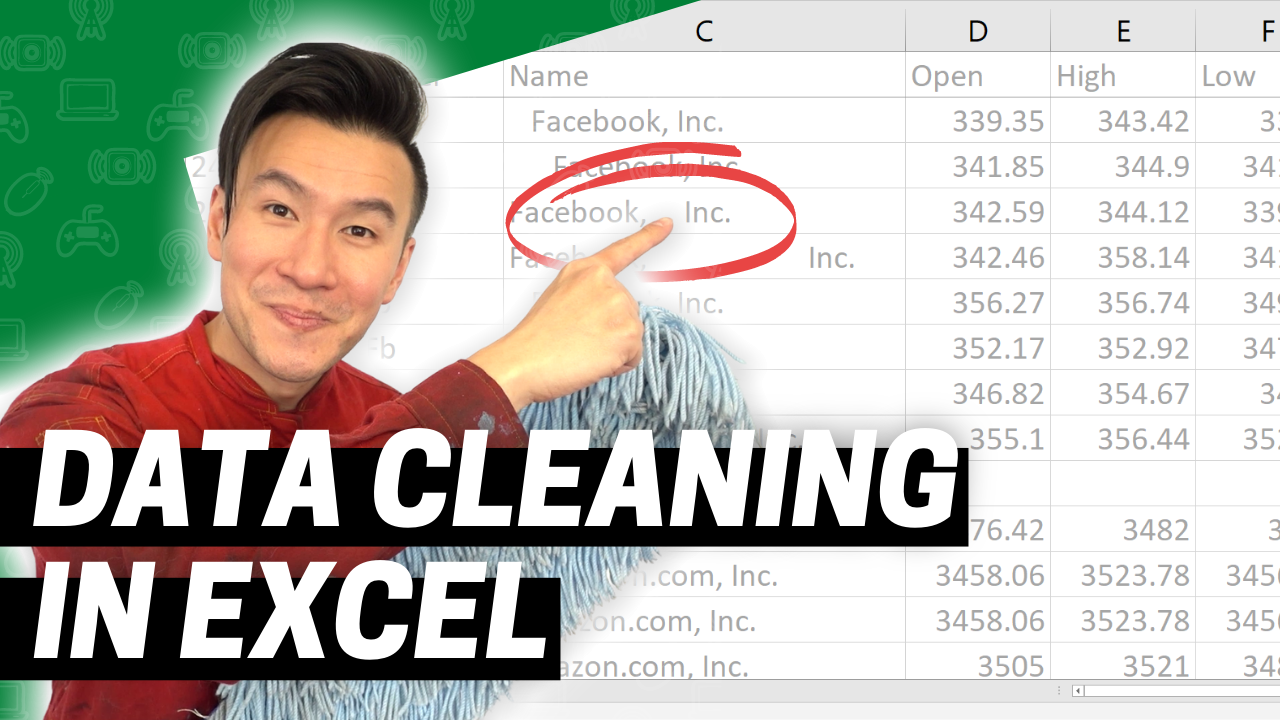
Excel Data Cleansing
Beginners Tutorial
In this tutorial, we learn 10 fundamental data cleansing techniques in Microsoft Excel that will help you prepare for your next Excel job interview!

About Andrew
Andrew founded Edgecate in 2019 and has delivered online and face-to-face courses to over 5000 students teaching Python, Robotic Process Automation, and Excel.
He has over 10 years of experience as a consultant at a Big 4.
He has a huge passion for technology, teaching, and loves sharing his knowledge & insights with others on his Youtube channel: